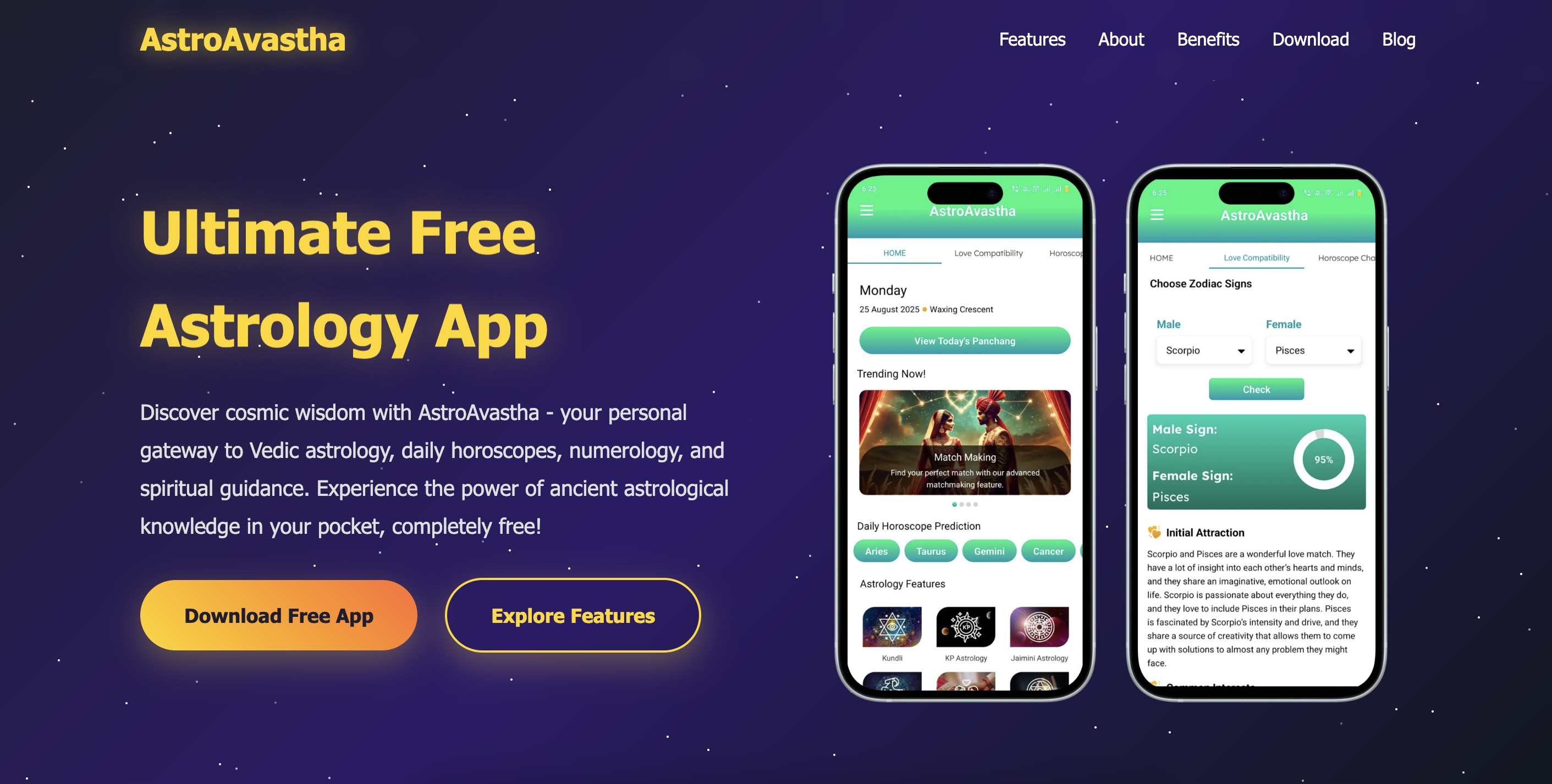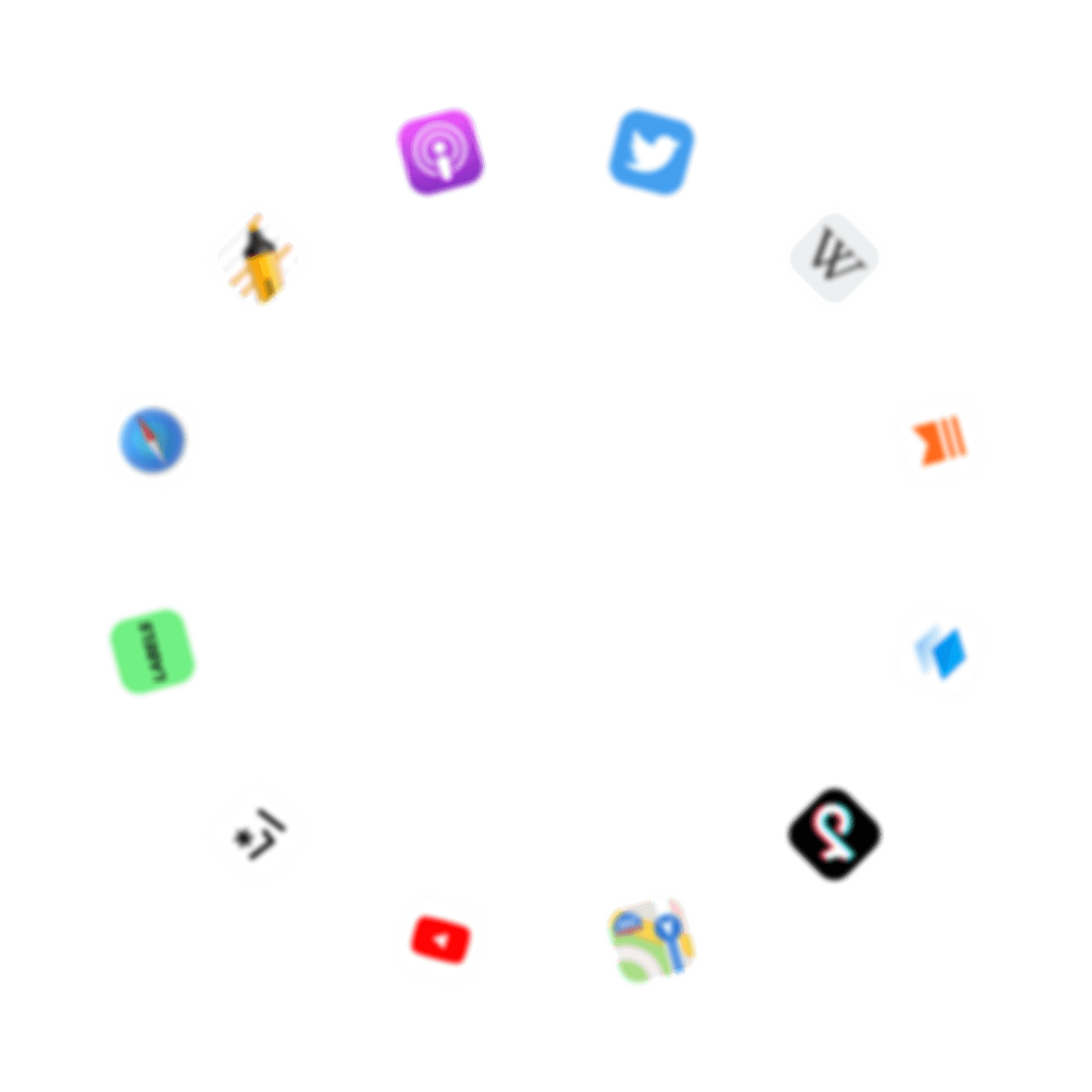#1 Software Development
Company
We help companies do more with less. We are the leading Software development services providing company. We provide IT solutions to small-scale businesses to large enterprises. With our help, you can manage your custom software development better and focus on what matters most to you.
We have got featured by 400+ Digital Media
channels across USA and UK
Poulima Infotech is an ISO 9001:2015 certified company and we dedicate our expertise to Quality management. We are officially recognized by the Department for Promotion of Industry and Internal Trade (DPIIT). We provide top-of-the-line mobile app development expertise, from developing custom Android and iOS apps to building responsive web apps. Our mobile app development firm has been globally acclaimed for the unique mobile app development trends that we follow. We have got featured by 400+ NBC News, FOX News, CBS News, and ABC News digital media network across USA and UK.

Global Media Coverage
Our Technology
We use a variety of technologies in our software development services.
React.js
In this fast-paced world of social media and online shopping, it's more important than ever to be able to create a website that is not only visually appealing, but also intuitive. With Reactjs, you'll be able to build interactive and engaging CMS websites for the modern era. We have an expert team of ReactJS developers who are well-versed with React concepts and JavaScript to build cross-browser applications.
Angular.js
Our AngularJS developers are highly experienced and skilled professionals who can help you with your single page application development needs. Whether you want to build a new single page application from scratch or need to add a few new features to an existing one, we can help you.
Flutter
Flutter is Google's open-source mobile app SDK for crafting high-quality native experiences across iOS, Android and the web. Our design and development team is experienced in developing apps using Flutter to create beautiful UIs that feel at home on each device. With a team of expert developers, designers and project managers, we help bridge the gap between design and development on all platforms.
Express.js
We are one of the fastest growing JavaScript development service providers, delivering highly scalable and user-friendly backend software development services. The software development solutions that we offer comprise of the best features such as scalability, high availability, and long-term maintenance for the projects.
React Native
Building mobile applications is a time-consuming, expensive, and risky process. Hiring React Native app developers from our company can help you reduce the need for separate native developers. Our team of highly skilled React Native app developers will help you provide custom software development solutions.
Node.js
Our Node.js software development services offer expert developers with years of experience in developing high-quality software solutions that are scalable, fast, and secure. We can help you develop your own project or provide consulting services to expedite your team's workflow and keep you ahead of the competition!
Python
With the help of our tailor made software development services, we help new and existing companies to build a sustainable software engineering team. All our developers are professional, experienced, and well-trained. We specialise in back-end software development for Python-based web applications. We offer a wide range of services, including custom web development, maintenance and support, and technical consulting.
Django
Django is one of the most popular frameworks for building websites, especially for projects that need a lot of features, like social networking sites or e-commerce stores. The framework is designed to make the process of building web applications easier and faster for the programmer. Django can be used as a stand-alone website, as well as part of many different systems with other components such as Django Channels and Django REST Framework.
Development Expertise
Latest Blogs
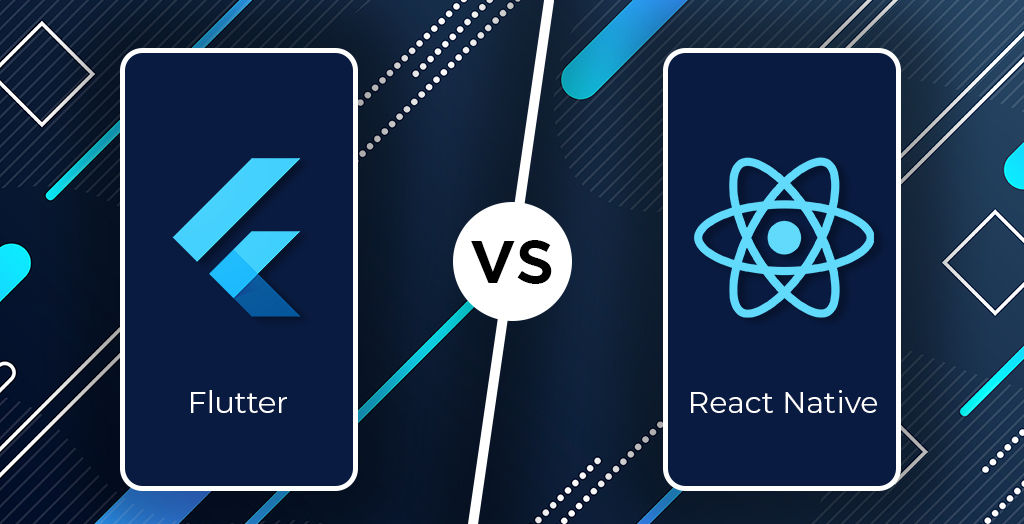
React Native vs Flutter
Comprehensive comparison of the two leading cross-platform mobile development frameworks for your next project.

Next.js 14 Performance Tips
Boost your web application performance with the latest Next.js features and optimization techniques.

Mobile App UI/UX Trends
Discover the latest design trends and user experience patterns that drive mobile app success in 2024.
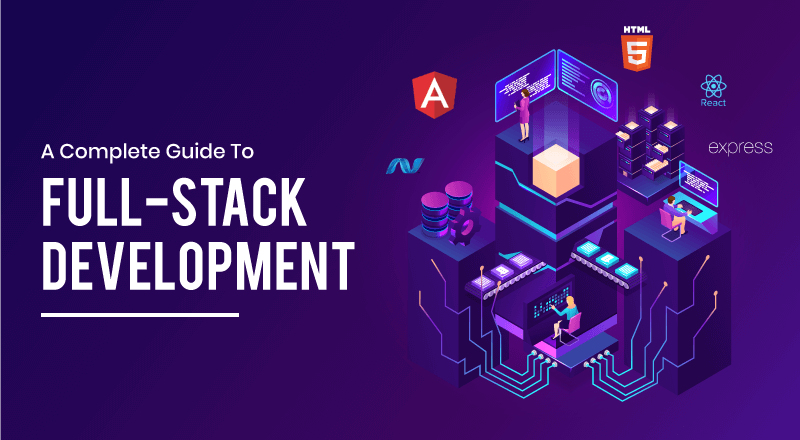
Full-Stack Development Guide
Complete roadmap for becoming a full-stack developer with modern technologies and best practices.