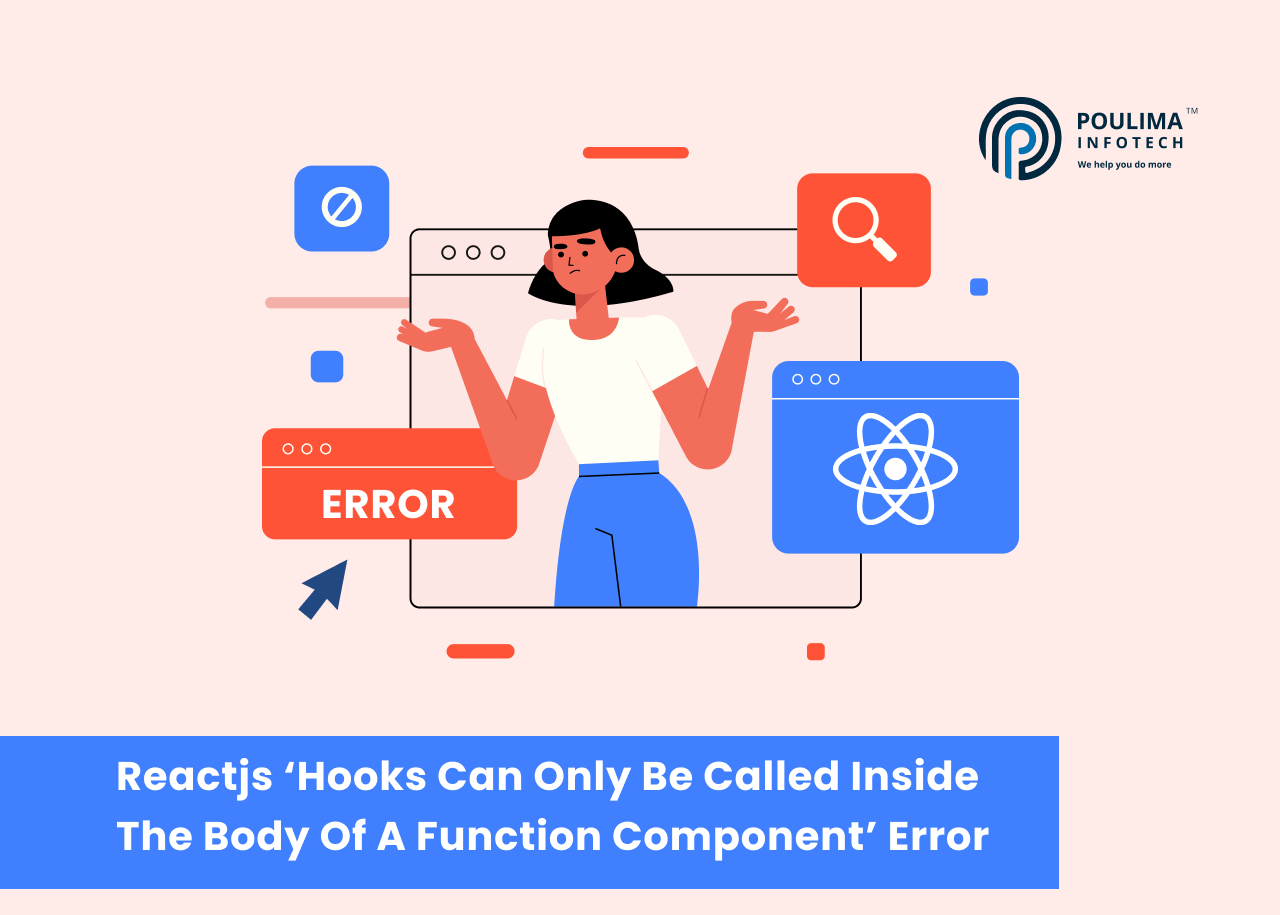React.js Hooks Error: "Hooks can only be called inside the body of a function component"
Introduction
React Hooks, introduced in React 16.8, offer a powerful and expressive way to use state and other React features without writing a class. However, one common pitfall that developers might encounter is the “Hooks can only be called inside the body of a function component” error. This blog post explores the causes of this error and provides clear solutions to avoid it, ensuring smooth development with React Hooks.
Understanding the Error
This error message is React’s way of enforcing the rules of Hooks. Hooks are designed to work within React function components or custom Hooks. When a Hook is used outside these environments, React cannot track the Hook’s state or lifecycle, leading to this error.
Diving Deeper
The error typically arises in scenarios where developers might inadvertently use Hooks outside the top level of a React function component or custom Hook, within conditional statements, loops, or regular JavaScript functions that aren’t React components.
Common Scenarios and Fixes with Example Code Snippets
Scenario 1: Using Hooks Outside a Function Component
Problematic Code: Attempting to use the useState Hook in a regular JavaScript function, not a function component.
Javascript:
function regularFunction() {
const [count, setCount] = useState(0); // Error: Hooks can only be used in function components
}
Explanation: useState is used outside the context of a React function component, violating the rules of Hooks.
Solution: Ensure that Hooks are only used within the body of function components.
Javascript:
function CounterComponent() {
const [count, setCount] = useState(0); // Correct usage within a function component
return <div>{count}</div>;
}
Explanation: Moving the Hook inside a function component allows React to correctly manage the Hook’s state.
Scenario 2: Hooks Inside Conditional Statements
Problematic Code: Using a Hook within a conditional statement inside a function component.
Javascript:
function MyComponent({ condition }) {
if (condition) {
const [value, setValue] = useState('Hello'); // Error: Conditional Hooks usage
}
return <div>{condition ? value : 'Default'}</div>;
}
Explanation: The useState Hook is called conditionally, which is against the rules of Hooks.
Solution: Always use Hooks at the top of your function component.
Javascript:
function MyComponent({ condition }) {
const [value, setValue] = useState(condition ? 'Hello' : 'Default'); // Correct Hook usage
return <div>{value}</div>;
}
Explanation: Initializing the Hook at the top level, regardless of conditions, complies with the rules of Hooks.
Scenario 3: Hooks Inside Loops
Problematic Code: Using a Hook within a loop inside a function component.
Javascript:
function ListComponent({ items }) {
items.forEach(item => {
const [isSelected, setSelected] = useState(false); // Error: Hooks cannot be used inside loops
});
// Rendering logic
}
Explanation: Invoking a Hook inside a loop disrupts React’s ability to track the Hook’s state across render cycles.
Solution: Utilize Hooks at the component’s top level and manage state for lists differently, such as using an array in state.
Javascript:
function ListComponent({ items }) {
const [selectedItems, setSelectedItems] = useState(new Array(items.length).fill(false)); // Array to track selection
// Rendering and interaction logic
}
Explanation: Managing the selection state with a single stateful array at the component’s top level adheres to the rules of Hooks.
Scenario 4: Hooks Inside Event Handlers
Problematic Code Example: Initializing a Hook within an event handler function in a component.
Javascript:
function InteractiveComponent() {
function handleClick() {
const [isActive, setIsActive] = useState(false); // Error: Hooks cannot be initialized inside event handlers
}
return <button onClick={handleClick}>Toggle</button>;
}
Explanation: The useState Hook is called within an event handler, which violates the rules of Hooks.
Solution: Initialize state with Hooks at the top level of the function component and update state within event handlers.
Javascript:
function InteractiveComponent() {
const [isActive, setIsActive] = useState(false); // Correctly placed Hook
function handleClick() {
setIsActive(!isActive); // Update state here
}
return <button onClick={handleClick}>{isActive ? 'Active' : 'Inactive'}</button>;
}
Explanation: Initializing the Hook at the component’s top level and using the state setter function within the event handler aligns with the rules of Hooks and maintains the correct state management flow.
Scenario 5: Hooks in Class Components
Problematic Code Example: Attempting to use a Hook within a class component, which is not supported by React Hooks.
Javascript:
class ClassComponent extends React.Component {
componentDidMount() {
const [state, setState] = useState(0); // Error: Hooks in class components
}
render() {
return <div>Class Component</div>;
}
}
Explanation: React Hooks are designed to work in functional components, not class components, leading to this error.
Solution: Refactor the class component to a functional component to use Hooks.
Javascript:
function FunctionalComponent() {
const [state, setState] = useState(0); // Correct usage of Hooks in functional components
return <div>Functional Component</div>;
}
Explanation: Converting to a functional component allows for the proper use of Hooks in accordance with React’s guidelines.
Scenario 6: Incorrect Import of Hooks
Problematic Code: Incorrectly importing a Hook from React, potentially due to a typo or incorrect destructuring.
Javascript:
import { useSate } from 'react'; // Typo in "useState"
function MyComponent() {
const [count, setCount] = useSate(0); // Error due to incorrect import
}
Explanation: A typo in the Hook import (useSate instead of useState) leads to the error because the imported identifier is undefined.
Solution: Ensure Hooks are imported correctly from the ‘react’ package.
Javascript:
import { useState } from 'react'; // Corrected import
function MyComponent() {
const [count, setCount] = useState(0); // Proper use of the useState Hook
}
Explanation: Correctly importing the useState Hook from React resolves the issue and allows the Hook to be used as intended.
Scenario 7: Hooks in Callback Functions
Problematic Code: Using a Hook inside a callback function that is not a React function component or custom Hook.
Javascript:
function MyComponent() {
const fetchData = useCallback(() => {
const [data, setData] = useState(null); // Error: Hook in a callback
}, []);
}
Explanation: The useState Hook is used within useCallback, which is not a direct function component body, violating the rules of Hooks.
Solution: Move the Hook outside of the useCallback and directly into the function component.
Javascript:
function MyComponent() {
const [data, setData] = useState(null);
const fetchData = useCallback(() => {
// Fetch data logic using setData
}, [setData]); // Correct use of Hooks and useCallback
}
Explanation: Keeping the useState Hook at the top level of the function component and using setData within useCallback complies with the rules of Hooks.
Scenario 8: Hooks in Non-React Functions
Problematic Code: Attempting to use a Hook inside a regular JavaScript function that is called from within a React component.
Javascript:
function regularFunction() {
const [value, setValue] = useState(0); // Error: Hook in a regular function
}
function MyComponent() {
regularFunction(); // This call is inside a React component
}
Explanation: Even though regularFunction is invoked from a React component, it is not itself a React component, leading to the error when trying to use a Hook.
Solution: Integrate the Hook directly into the React function component or turn the regular function into a custom Hook.
Javascript:
function useCustomHook() {
const [value, setValue] = useState(0); // Custom Hook with state
// Custom logic
return value;
}
function MyComponent() {
const value = useCustomHook(); // Correct use of a custom Hook
}
Explanation: Transforming regularFunction into a custom Hook (useCustomHook) and using it within MyComponent aligns with the rules of Hooks and resolves the error.
Strategies to Prevent Errors
Consistent Hook Usage: Always use Hooks at the top level of function components or custom Hooks. Avoid using Hooks inside loops, conditions, or nested functions.
Custom Hook Creation: For reusable logic involving Hooks, create custom Hooks. This encapsulates the Hook logic and keeps your function components clean and compliant with the Hook rules.
Linter Configuration: Utilize the ESLint plugin for React Hooks (eslint-plugin-react-hooks). It enforces the rules of Hooks and helps prevent common mistakes that lead to errors.
Best Practices
Clear Component Structure: Keep your function components tidy and structured, with Hooks declared at the top level. This clarity helps in identifying where Hooks are used and ensures they comply with the rules.
State Management for Lists: When dealing with lists or collections, manage state in a way that doesn’t require Hooks inside loops. Use arrays or objects in state to track multiple values.
Thorough Testing: Implement comprehensive testing for your components, especially those with complex state logic or effects. Testing helps catch issues with Hook usage and ensures component reliability.
Conclusion
The “Hooks can only be called inside the body of a function component” error in React.js highlights the importance of adhering to the rules of Hooks for stable and predictable component behavior. By understanding the common pitfalls and applying the solutions and strategies outlined in this guide, developers can effectively leverage React Hooks in their applications, enhancing both development efficiency and user experience.