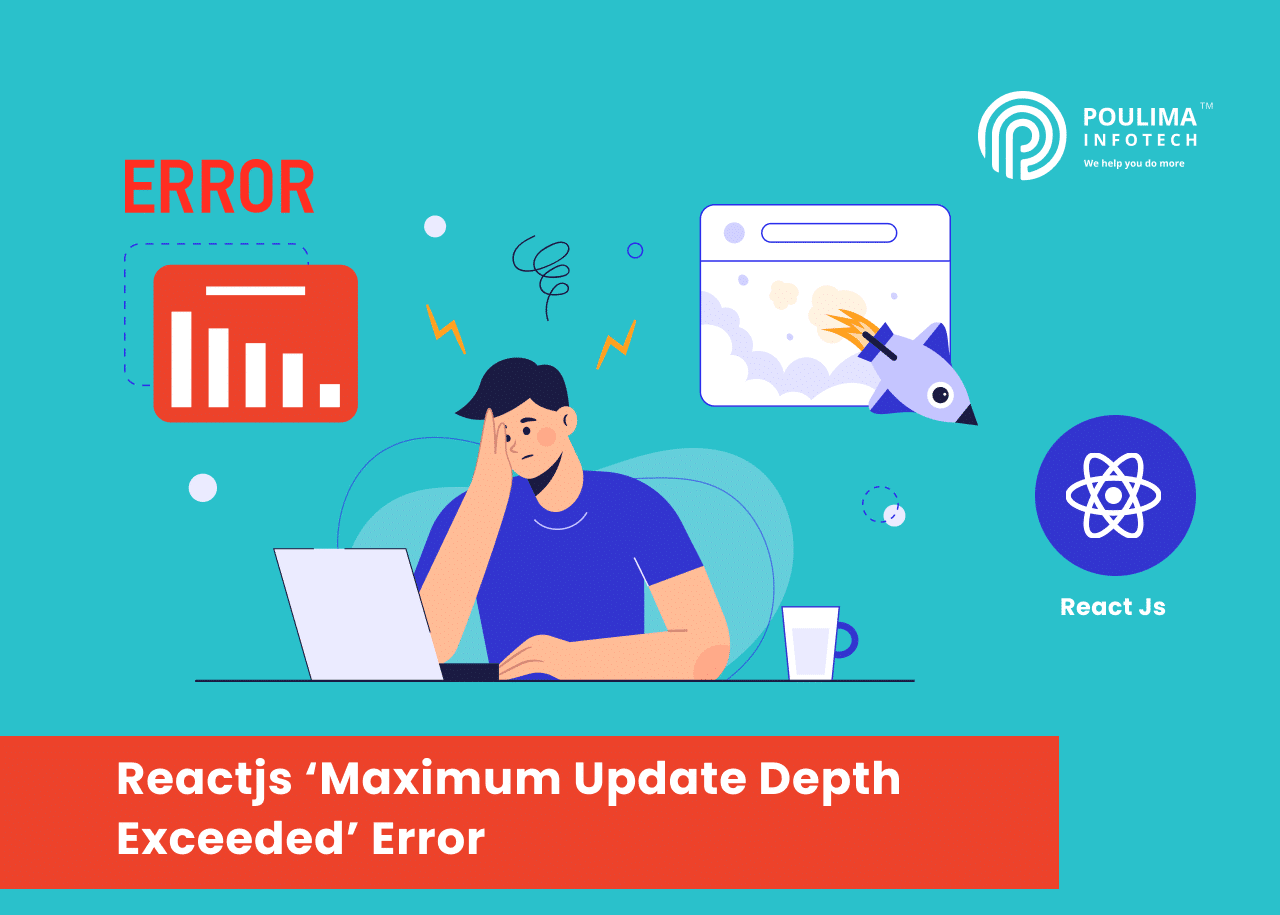Reactjs 'Maximum update depth exceeded' error
A Comprehensive Guide with Code Examples
ReactJS, with its efficient and declarative nature, has gained immense popularity among developers for building interactive and scalable web applications. However, similar to any technology, it is not impervious to errors. One such error that developers often encounter is the ‘Maximum update depth exceeded’ error. In this article, we will explore this error in detail and provide you with practical solutions, along with accompanying code examples, to help you overcome it and ensure the smooth functioning of your ReactJS application.
Understanding the Error:
The ‘Maximum update depth exceeded’ error typically occurs when a React component enters into an infinite loop of rendering and updating, surpassing the maximum allowed depth. This situation can arise due to various reasons, such as incorrect state handling, inefficient rendering patterns, or dependencies not properly specified.
Identifying the Causes:
To effectively resolve the error, it’s crucial to understand its underlying causes. Let’s explore some common scenarios that can lead to the ‘Maximum update depth exceeded’ error:
1. Infinite Loop in Component:
To effectively resolve the error, it’s crucial to understand its underlying causes. Let’s explore some common scenarios that can lead to the ‘Maximum update depth exceeded’ error:
2. Improper State Handling:
Mishandling of state updates, such as directly mutating the state object instead of using the setState() function, can result in unexpected re-rendering cycles and eventually trigger the error.
3. Inefficient Component Structure:
Having a poorly optimized component structure, where child components are excessively nested or unnecessary re-renders occur, can also contribute to the ‘Maximum update depth exceeded’ error.
Troubleshooting Steps:
Now, let’s dive into the troubleshooting steps that can help you resolve the ‘Maximum update depth exceeded’ error effectively:
1. Review and Debug the Code:
Begin by thoroughly reviewing the code related to the component where the error is being triggered. Look for any potential infinite loops, incorrect state updates, or inefficient rendering patterns.
// Example of a component causing the error
import React, { useState } from 'react';
const Counter = () => {
const [count, setCount] = useState(0);
// Incorrect state update causing infinite loop
if (count < 10) {
setCount(count + 1);
}
return (
<div>
<p>Count: {count}</p>
</div>
);
};
export default Counter;
2. Use Proper State Management:
Ensure that you are updating the state correctly using the setState() function provided by React. Avoid direct mutations of the state object, as it can lead to unexpected re-renders and the ‘Maximum update depth exceeded’ error.
// Updated code with correct state handling
import React, { useState } from 'react';
const Counter = () => {
const [count, setCount] = useState(0);
// Correct state update
const incrementCount = () => {
setCount(prevCount => prevCount + 1);
};
return (
<div>
<p>Count: {count}</p>
<button onClick={incrementCount}>Increment</button>
</div>
);
};
export default Counter;
3. Optimize Component Structure:
Analyze your component hierarchy and check for any unnecessary nesting or redundant re-renders. Consider splitting large components into smaller ones and leverage React’s memoization techniques, such as React.memo(), to prevent unnecessary re-renders.
// Example of optimizing component structure
import React, { useState } from 'react';
const ChildComponent = React.memo(() => {
// Child component logic
});
const ParentComponent = () => {
const [data, setData] = useState([]);
// Avoid unnecessary re-renders by memoizing the child component
return (
<div>
{data.map(item => (
<ChildComponent key={item.id} data={item} />
))}
</div>
);
};
export default ParentComponent;
4. Check Dependencies:
Review the dependencies specified in the dependency array of hooks like useEffect() or useMemo(). Ensure that the dependencies are correctly specified, as incorrect dependencies can lead to unexpected re-renders and trigger the error.
// Example of correct dependency array in useEffect()
import React, { useEffect, useState } from 'react';
const DataFetcher = () => {
const [data, setData] = useState([]);
useEffect(() => {
const fetchData = async () => {
try {
const response = await fetch('api/data');
const jsonData = await response.json();
setData(jsonData);
} catch (error) {
console.error('Error fetching data:', error);
}
};
fetchData();
}, []); // Correctly specifying an empty dependency array
return (
<div>
{/* Render fetched data */}
</div>
);
};
export default DataFetcher;
Conclusion:
By following the troubleshooting steps outlined in this article, you can effectively resolve the ‘Maximum update depth exceeded’ error in your ReactJS application. Remember to review and debug your code, use proper state management techniques, optimize component structure, and check dependencies. Implementing these best practices will not only help you overcome the error but also enhance the overall performance and stability of your ReactJS application.