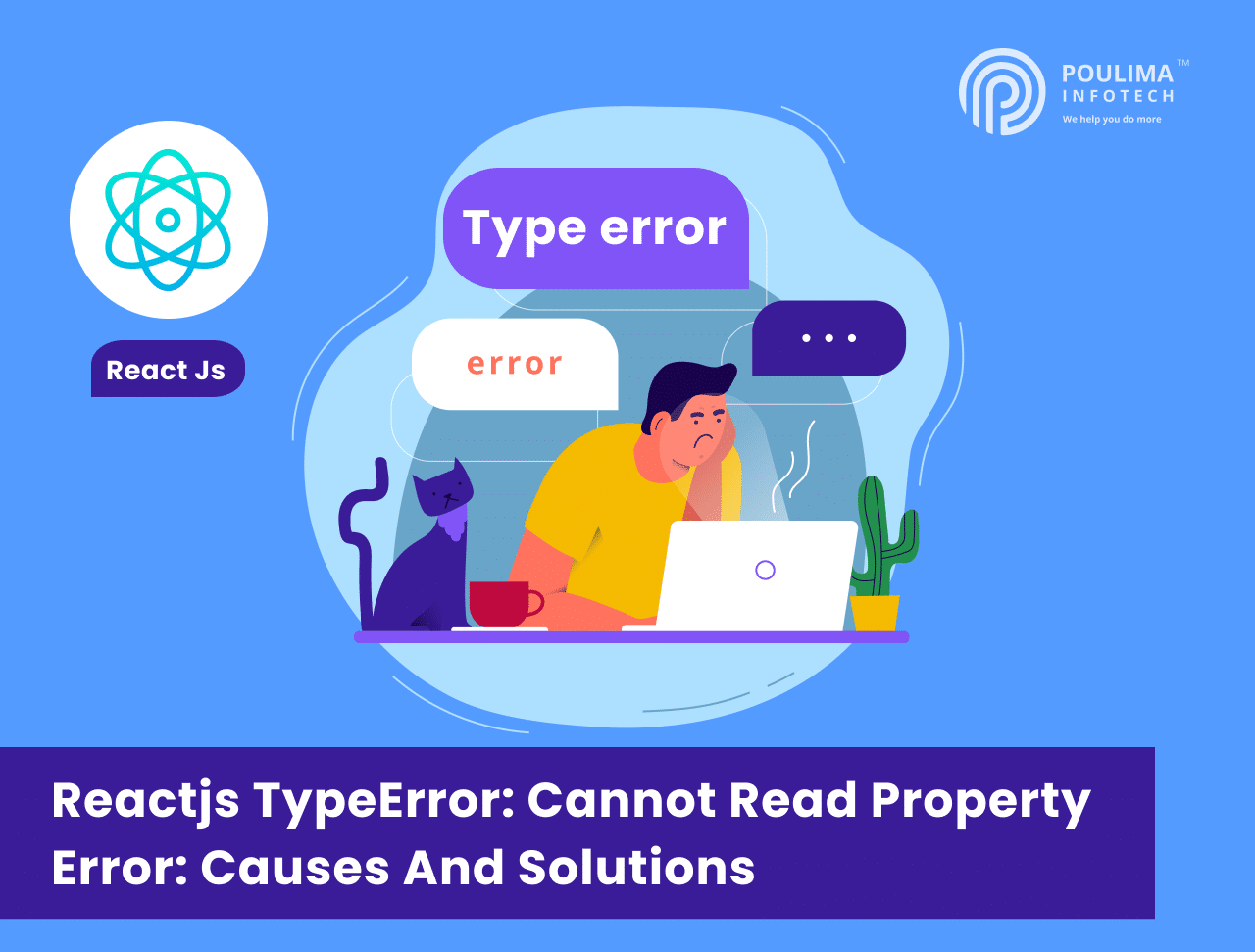React.js is a popular JavaScript library used for building user interfaces.
However, developers often encounter the ‘TypeError: Cannot read property’ error while working with React.js applications.
This error occurs when attempting to access a property that is undefined or null. In this article, we will explore the common causes behind this error and provide effective solutions to troubleshoot and fix it.
To fix the “Reactjs ‘TypeError: Cannot read property’ error, follow these steps:
Check if the property you are trying to access is defined and not null or undefined.
- Ensure that you are accessing the property on the correct object or component.
- Verify that the property is being passed correctly from parent components and that it is available in the component’s state or props.
- Use conditional rendering or default values to handle cases where the property may be missing or undefined.
- Double-check the spelling and capitalization of the property name to ensure it matches the object’s structure.
- If the property is coming from an asynchronous operation or API call, make sure it has been properly resolved before accessing it.
- Use console.log or debug tools to inspect the relevant objects and variables and identify any inconsistencies or issues.
Understanding the Reactjs TypeError: Cannot read property' Error:
The ‘TypeError: Cannot read property’ error is an error message that can occur in ReactJS applications when attempting to access a property of an object that is either undefined or null. It indicates that the JavaScript engine encountered an unexpected value while trying to read a specific property of an object, resulting in a type error.
This error typically arises when working with state variables, data fetched from APIs, or objects that have not been properly initialized or assigned a value. When trying to access a property of an object that is undefined or null, JavaScript throws a ‘TypeError’ to indicate that the operation cannot be performed on an undefined or null value.
For example, consider the following code snippet:
const person = null;
console.log(person.name); // Throws 'TypeError: Cannot read property 'name' of null'
In the above code, the person object is assigned a value of null, which means it does not exist or holds no meaningful data. When we try to access the name property of the person object, JavaScript throws a ‘TypeError’ because the name property cannot be read from a null value. The JavaScript engine is unable to find the name property within the person object since the object itself is null.
Similarly, if the object is undefined, the same error occurs:
let person;
console.log(person.name); // Throws 'TypeError: Cannot read property 'name' of undefined'
In this case, the person object is declared but not assigned a value, resulting in an undefined object. When we attempt to access the name property of the person object, JavaScript throws a ‘TypeError’ because the name property cannot be read from an undefined object.
To avoid the ‘TypeError: Cannot read property’ error, it is crucial to ensure that objects are properly initialized and assigned valid values before accessing their properties. This can be achieved through proper data validation, handling asynchronous operations correctly, or using conditional rendering techniques to prevent property access when objects are undefined or null.
By understanding how JavaScript treats undefined and null objects during property access, developers can write robust ReactJS code and handle potential errors effectively.
Common Causes of the Reactjs 'TypeError: Cannot read property' Error:
Undefined or null Objects:
In ReactJS, attempting to access properties of undefined or null objects can lead to the ‘TypeError: Cannot read property’ error due to how JavaScript handles property access on these types of values.
When a property is accessed on an object in JavaScript, the runtime looks for that property within the object. If the object is undefined or null, it does not have any properties, and therefore, any attempt to access a property on such objects will result in a ‘TypeError’.
Asynchronous Operations and APIs:
When data is fetched asynchronously, there might be delays or errors that lead to the received data being undefined or null. Accessing properties on such data can trigger a ‘TypeError’ since the expected properties are not available on undefined or null values.
Component Props and State:
If props or state are not properly initialized or updated, accessing their properties can result in a ‘TypeError’. It’s important to ensure that the necessary props are passed correctly and that state is appropriately set and updated to avoid such errors.
Misspelled or Incorrect Property Names:
If a component references a property with a different name than what was intended or if the property is not defined, it can lead to a ‘TypeError’. Double-checking property names can help prevent such errors during development.
Certainly! Here’s a reference code snippet that demonstrates a common scenario where the ‘TypeError: Cannot read property’ error can occur in ReactJS
import React, { useState } from 'react';
const App = () => {
// State variable declaration
const [user, setUser] = useState(null);
// Fetch user data from an API
const fetchUserData = () => {
fetch('https://api.example.com/users/1')
.then(response => response.json())
.then(data => setUser(data))
.catch(error => console.error(error));
};
// Rendering the component
return (
<div>
<h1>User Profile</h1>
<button onClick={fetchUserData}>Fetch User Data</button>
<p>Name: {user.name}</p> {/* Error: Cannot read property 'name' of null */}
<p>Email: {user.email}</p> {/* Error: Cannot read property 'email' of null */}
</div>
);
};
export default App;
In the above code, the error occurs because the component is trying to access properties (name and email) of the user object before it has been assigned a value. Initially, the user state is set to null, and the data is fetched asynchronously from an API. Since the data fetching process takes some time, the component attempts to read properties of null, resulting in a ‘TypeError: Cannot read property’ error.
To resolve this error, you can add conditional rendering or guard clauses to ensure that the properties are accessed only when the user object has been assigned a value. For example:
{user && (
<>
<p>Name: {user.name}</p>
<p>Email: {user.email}</p>
</>
)}
By adding the conditional check, the component will render the user information only when the user object is not null, avoiding the ‘TypeError: Cannot read property’ error.
Remember to adapt the code to your specific use case and adjust the API endpoint and data structure accordingly.
Effective Solutions to Fix the 'TypeError: Cannot read property' Error:
- Null or Undefined Checks:
- Implementing conditional checks to ensure the property is defined before accessing it.
- Using the nullish coalescing operator (??) and optional chaining (?.) for concise and safe property access.
- Asynchronous Operations Handling:
- Utilizing async/await or Promise-based syntax to ensure data is available before accessing properties.
- Implementing loading states or error handling to provide a smooth user experience.
- Component Props Validation:
- Using PropTypes or TypeScript to define and validate component props.
- Setting default prop values to handle potential undefined cases.
- Debugging Techniques:
- Leveraging console.log statements and browser developer tools for debugging.
- Identifying the root cause of the error through step-by-step code analysis.
Best Practices to Prevent the Reactjs 'TypeError: Cannot read property' Error:
- Robust Data Handling:
- Implementing proper data fetching and error handling techniques.
- Ensuring data consistency and validity throughout the application.
- Testing and Quality Assurance:
- Emphasizing the importance of comprehensive unit testing.
- Using static code analysis tools to catch potential errors early.
- Code Reviews and Collaboration:
- Encouraging peer code reviews to catch coding errors and inconsistencies.
- Promoting collaboration and knowledge sharing within development teams.
Conclusion
The Reactjs ‘TypeError: Cannot read property’ error can be a frustrating hurdle when developing React.js applications. By understanding its causes and following the provided solutions and best practices, developers can effectively troubleshoot and fix this error. Remember to implement proper data handling, utilize testing practices, and foster a collaborative development environment to minimize such errors and deliver robust React.js applications.